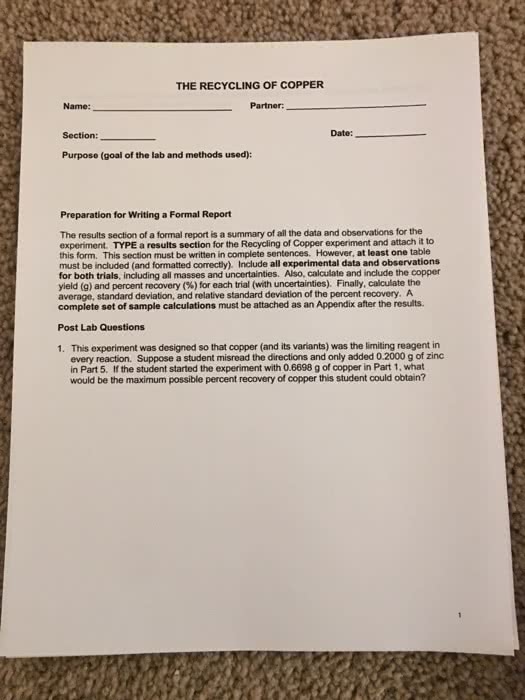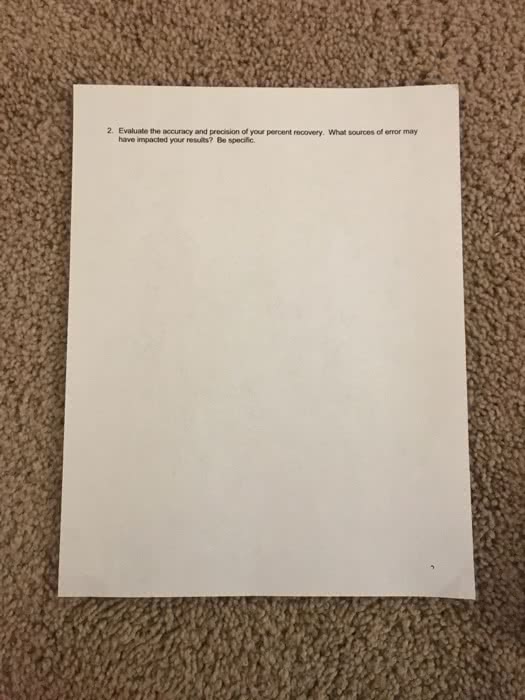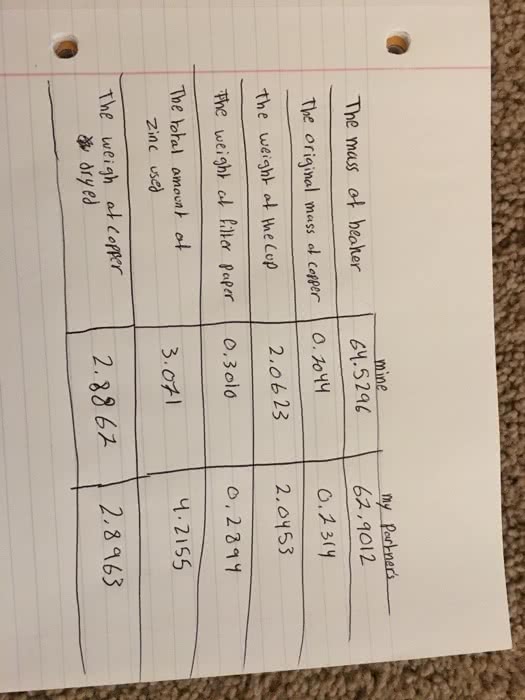Introduction: The first section of your lab report will be the introduction. In this paragraph or paragraphs, you are to provide information to the reader so that he or she can understand the purpose of the experiment.
Purpose: This should be a concise statement about the labâs objective.Background: Include a brief summary of the topic you are investigating. Include any information that would be necessary to understand the stated purpose.Findings: State the major result for your experiment.
Procedure: This is the second section in your lab report. This section includes information that the reader would need to repeat your experimental procedure. Do not include any observations or results in this section.
Some questions that you should ask yourself to complete this section include the following. What chemicals did you use? What equipment? How much of each chemical did you use? How long did you perform a step within the procedure?
Observations and Results: This is the third section of your report. In this section, you will communicate what you observed during the experiment. The results section is typically dominated by calculations, tables, and figures. In your tables, label the axes of any graphs
Discussion: This is the fourth section of your report. In this section, you will explain, analyze, and interpret your observations and results. Additionally, you will draw conclusions based on your existing knowledge. This is also where you demonstrate your understanding of the experiment by construing the significance or meaning of the results.
Conclusion: This is the last section of your report and is separate from the discussion section. Within a few sentences, provide a concluding statement about the results of your laboratory. In a scientific publication, this section summarizes the significant aspects and results and identifies implications for future study.
Part 1: Create Standard Curve
For your standard curve, you need to make up 100 ml of each of the following concentrations of salt.
100 parts per million (ppm)500 ppm1,000 ppm5,000 ppm10,000 ppm
Note: 1 ppm = 1 mg / 1 L.
Step 1: Obtain five 250 mL beakers and label them 1â5.
Use the Equipment selection from the toolbar.Select 250 mL beaker from the dropdown menu.Right-click on beaker and select Label.Label the first beaker 1, and write 100 ppm in the Annotated Note area of the dialog box.Repeat with four more beakers, labeling them with numbers 2â5 and the appropriate concentration in ppm.
Step 2: Add 100 mL of water to each beaker.
Right-click on the beaker and select Water.Select Volume Level of 100 mL.Select Room Temperature water.Click OK.
Step 3: Add the appropriate amount of NaCl to each beaker.
Right-click on beaker; select Chemicals.Select Sodium Chloride (NaCl), the last one in the list.Change units to mg. Be sure to do this or your experiment will not turn out correctly.Add the appropriate amount of NaCl to each beaker (see the table below).To mix, right-click on the beaker and select Stirring Rod.
Beaker Number
NaCl Concentration (ppm)
Amount of NaCl to add (mg)
1
100
10
2
500
50
3
1,000
100
4
5,000
500
5
10,000
1,000
Step 4: Measure the conductivity of standard NaCl solutions.
Select the conductivity meter from the Equipment menu. Right-click on the conductivity meter and select Conductivity Meter Mode and then ATC mode.Place the conductivity meter in the first beaker.Select both the conductivity meter and the beaker by drawing your cursor over both objects. You have selected both items when you have a single dotted-line box around both. Go to Arrange on the toolbar and select Combine. (Alternatively, right-click and select Combine.) This action actually places the conductivity meter in the beaker.Record the value on the conductivity meter.Measure the conductivity of Beakers 2â5 and record your results.
Part 2: Determine Conductivity of Unknown NaCl Solutions
Step 1: Obtain three 250 mL beakers and label them 1Uâ3U.
Use the Equipment selection from the Toolbar.Select 250 mL beaker from the dropdown menu.Right-click on the beaker and select Label.Label the first beaker 1U.Repeat with two more beakers, labeling them 2U and 3U.
Step 2: Add 100 mL of Unknown Brine Solution 1 to Beaker 1U.
Right-click on Beaker 1U.Select the Chemicals menu.Select 100 ml of Unknown Brine Solution 1U.Click Okay.
Step 3: Repeat Step 2 with Unknown Brine Solutions 2 and 3.
Add 100 ml of Unknown Brine Solution 2 to a beaker labeled 2U.Add 100 ml of Unknown Brine Solution 3 to a beaker labeled 3U.
Step 4: Measure the conductivity of Unknown Brine Solution 1.
Select the conductivity meter from the Equipment menu. Right-click on the conductivity meter, and select Conductivity Meter Mode and then ATC mode.Place the conductivity meter in Beaker 1U.Select both the conductivity meter and the beaker by drawing your cursor over both objects. You have selected both items when you have a single dotted-line box around both. Go to Arrange on the toolbar and select Combine. (Alternatively, right-click and select Combine.) This action actually places the conductivity meter in the beaker.Record the value on the conductivity meter.
Step 5: Measure the conductivity of Unknown Brine Solutions 2 and 3.
Repeat Step 4 with Beakers 2U and 3U.Record the values on the conductivity meter.
Part 3: Make Standard Curve
Now, you need to make a graph with the data from your five known samples of NaCl (Tubes 1â5). You will use this graph (called a standard curve) to determine the concentration of the unknown samples of NaCl (Tubes 1Uâ3U).
Step 1: Using Excel or another graphing program, make a graph of NaCl concentration (ppm) versus conductivity (µS).
When making graphs, you want to have the independent variable on the x-axis and the dependent variable on the y-axis.In this experiment, you know the concentration of NaCl in the first five samples, so concentration is the independent variable and is on the x-axis. You donât know the conductivityâit depends on the concentration. So, conductivity is your dependent variable and is on the y-axis.If you are using Excel, be sure to select a scatter graph. Your graph should be a straight line; if your graph is not a straight line, you may have plotted it incorrectly.Be sure to give your graph a title and label the axes. A good title might be "The Dependence of Conductivity on NaCl Concentration."A sample graph is shown below.
Step 2: Follow the steps below created your graph
Arrange your standard curve data (Tubes 1â5) in two columns. The first one should be NaCl Concentration (ppm), and the second one is Conductivity (µS) as shown below.
Salt Concentration (ppm)
Conductivity (µS)
1
2.022
5
2.107
10
2.213
50
3.029
100
4.002
Highlight and select all data, including the names of each column.Go to the Insert menu in Excel. Under Charts, select Scatter. Select Scatter with Smooth Lines and Markers. Your graph will pop up.Under Chart Tools, go to Layout.Select Axis Titles, Primary Horizontal Axis Title, Title Below Axis and type in Salt Concentration (ppm).Repeat for the Primary Vertical Axis Title, Rotated Title and type in Conductivity (µS). If you canât find the µ symbol, just use uS for your units.Under Chart Tools, go to Gridlines.Under Primary Horizontal Axis, select Major and Minor Gridlines.Repeat for the Primary Vertical Axis..Your graph should be plotted on a line graph.
Part 4: Determine Concentrations of Unknown NaCl Solutions
Now you will use your graph to determine the concentration of the three unknown solutions (1Uâ3U).
Find the conductivity value on the y-axis and go over to the line at that value. Then find the corresponding value on the x-axis. For example, if Sample 1U had a conductivity of 3.25 uS, the concentration of NaCl would be about 60 ppm. Nark it on a line graph
Record the approximate NaCl concentration for each unknown (1Uâ3U).
STEP 3: Write Your Lab Report
Follow the directions above to write your lab report. Write your lab report in Microsoft Word.
In your lab report, include the following information.
In the results section, include all your data and a copy of your graph.
Answer the following questions in the discussion section.
What were the concentrations of the three unknown brine solutions (Samples 1U, 2U, and 3U)?Why do you have to adjust the conductivity meter to a standard temperature? (25 °C)Why did the conductivity readings increase as the concentration of NaCl increased?Youâve probably heard of hard water. What makes water hard? How could you use a conductivity meter to determine the hardness of water samples?Calculate the molarity of each of the standard NaCl solutions. Be sure to show your work!Remember the following.The molecular weight of NaCl is 58.44 g / mole.1 ppm = 1 mg / 1 L, so 100 ppm = 100 mg / L, and so forth.Molarity = moles / L.
Introduction: The first section of your lab report will be the introduction. In this paragraph or paragraphs, you are to provide information to the reader so that he or she can understand the purpose of the experiment.
Purpose: This should be a concise statement about the labâs objective.Background: Include a brief summary of the topic you are investigating. Include any information that would be necessary to understand the stated purpose.Findings: State the major result for your experiment.
Procedure: This is the second section in your lab report. This section includes information that the reader would need to repeat your experimental procedure. Do not include any observations or results in this section.
Some questions that you should ask yourself to complete this section include the following. What chemicals did you use? What equipment? How much of each chemical did you use? How long did you perform a step within the procedure?
Observations and Results: This is the third section of your report. In this section, you will communicate what you observed during the experiment. The results section is typically dominated by calculations, tables, and figures. In your tables, label the axes of any graphs
Discussion: This is the fourth section of your report. In this section, you will explain, analyze, and interpret your observations and results. Additionally, you will draw conclusions based on your existing knowledge. This is also where you demonstrate your understanding of the experiment by construing the significance or meaning of the results.
Conclusion: This is the last section of your report and is separate from the discussion section. Within a few sentences, provide a concluding statement about the results of your laboratory. In a scientific publication, this section summarizes the significant aspects and results and identifies implications for future study.
Part 1: Create Standard Curve
For your standard curve, you need to make up 100 ml of each of the following concentrations of salt.
100 parts per million (ppm)500 ppm1,000 ppm5,000 ppm10,000 ppm
Note: 1 ppm = 1 mg / 1 L.
Step 1: Obtain five 250 mL beakers and label them 1â5.
Use the Equipment selection from the toolbar.Select 250 mL beaker from the dropdown menu.Right-click on beaker and select Label.Label the first beaker 1, and write 100 ppm in the Annotated Note area of the dialog box.Repeat with four more beakers, labeling them with numbers 2â5 and the appropriate concentration in ppm.
Step 2: Add 100 mL of water to each beaker.
Right-click on the beaker and select Water.Select Volume Level of 100 mL.Select Room Temperature water.Click OK.
Step 3: Add the appropriate amount of NaCl to each beaker.
Right-click on beaker; select Chemicals.Select Sodium Chloride (NaCl), the last one in the list.Change units to mg. Be sure to do this or your experiment will not turn out correctly.Add the appropriate amount of NaCl to each beaker (see the table below).To mix, right-click on the beaker and select Stirring Rod.
Beaker Number
NaCl Concentration (ppm)
Amount of NaCl to add (mg)
1
100
10
2
500
50
3
1,000
100
4
5,000
500
5
10,000
1,000
Step 4: Measure the conductivity of standard NaCl solutions.
Select the conductivity meter from the Equipment menu. Right-click on the conductivity meter and select Conductivity Meter Mode and then ATC mode.Place the conductivity meter in the first beaker.Select both the conductivity meter and the beaker by drawing your cursor over both objects. You have selected both items when you have a single dotted-line box around both. Go to Arrange on the toolbar and select Combine. (Alternatively, right-click and select Combine.) This action actually places the conductivity meter in the beaker.Record the value on the conductivity meter.Measure the conductivity of Beakers 2â5 and record your results.
Part 2: Determine Conductivity of Unknown NaCl Solutions
Step 1: Obtain three 250 mL beakers and label them 1Uâ3U.
Use the Equipment selection from the Toolbar.Select 250 mL beaker from the dropdown menu.Right-click on the beaker and select Label.Label the first beaker 1U.Repeat with two more beakers, labeling them 2U and 3U.
Step 2: Add 100 mL of Unknown Brine Solution 1 to Beaker 1U.
Right-click on Beaker 1U.Select the Chemicals menu.Select 100 ml of Unknown Brine Solution 1U.Click Okay.
Step 3: Repeat Step 2 with Unknown Brine Solutions 2 and 3.
Add 100 ml of Unknown Brine Solution 2 to a beaker labeled 2U.Add 100 ml of Unknown Brine Solution 3 to a beaker labeled 3U.
Step 4: Measure the conductivity of Unknown Brine Solution 1.
Select the conductivity meter from the Equipment menu. Right-click on the conductivity meter, and select Conductivity Meter Mode and then ATC mode.Place the conductivity meter in Beaker 1U.Select both the conductivity meter and the beaker by drawing your cursor over both objects. You have selected both items when you have a single dotted-line box around both. Go to Arrange on the toolbar and select Combine. (Alternatively, right-click and select Combine.) This action actually places the conductivity meter in the beaker.Record the value on the conductivity meter.
Step 5: Measure the conductivity of Unknown Brine Solutions 2 and 3.
Repeat Step 4 with Beakers 2U and 3U.Record the values on the conductivity meter.
Part 3: Make Standard Curve
Now, you need to make a graph with the data from your five known samples of NaCl (Tubes 1â5). You will use this graph (called a standard curve) to determine the concentration of the unknown samples of NaCl (Tubes 1Uâ3U).
Step 1: Using Excel or another graphing program, make a graph of NaCl concentration (ppm) versus conductivity (µS).
When making graphs, you want to have the independent variable on the x-axis and the dependent variable on the y-axis.In this experiment, you know the concentration of NaCl in the first five samples, so concentration is the independent variable and is on the x-axis. You donât know the conductivityâit depends on the concentration. So, conductivity is your dependent variable and is on the y-axis.If you are using Excel, be sure to select a scatter graph. Your graph should be a straight line; if your graph is not a straight line, you may have plotted it incorrectly.Be sure to give your graph a title and label the axes. A good title might be "The Dependence of Conductivity on NaCl Concentration."A sample graph is shown below.
Step 2: Follow the steps below created your graph
Arrange your standard curve data (Tubes 1â5) in two columns. The first one should be NaCl Concentration (ppm), and the second one is Conductivity (µS) as shown below.
Salt Concentration (ppm)
Conductivity (µS)
1
2.022
5
2.107
10
2.213
50
3.029
100
4.002
Highlight and select all data, including the names of each column.Go to the Insert menu in Excel. Under Charts, select Scatter. Select Scatter with Smooth Lines and Markers. Your graph will pop up.Under Chart Tools, go to Layout.Select Axis Titles, Primary Horizontal Axis Title, Title Below Axis and type in Salt Concentration (ppm).Repeat for the Primary Vertical Axis Title, Rotated Title and type in Conductivity (µS). If you canât find the µ symbol, just use uS for your units.Under Chart Tools, go to Gridlines.Under Primary Horizontal Axis, select Major and Minor Gridlines.Repeat for the Primary Vertical Axis..Your graph should be plotted on a line graph.
Part 4: Determine Concentrations of Unknown NaCl Solutions
Now you will use your graph to determine the concentration of the three unknown solutions (1Uâ3U).
Find the conductivity value on the y-axis and go over to the line at that value. Then find the corresponding value on the x-axis. For example, if Sample 1U had a conductivity of 3.25 uS, the concentration of NaCl would be about 60 ppm. Nark it on a line graph
Record the approximate NaCl concentration for each unknown (1Uâ3U).
STEP 3: Write Your Lab Report
Follow the directions above to write your lab report. Write your lab report in Microsoft Word.
In your lab report, include the following information.
In the results section, include all your data and a copy of your graph.
Answer the following questions in the discussion section.
What were the concentrations of the three unknown brine solutions (Samples 1U, 2U, and 3U)?Why do you have to adjust the conductivity meter to a standard temperature? (25 °C)Why did the conductivity readings increase as the concentration of NaCl increased?Youâve probably heard of hard water. What makes water hard? How could you use a conductivity meter to determine the hardness of water samples?Calculate the molarity of each of the standard NaCl solutions. Be sure to show your work!Remember the following.The molecular weight of NaCl is 58.44 g / mole.1 ppm = 1 mg / 1 L, so 100 ppm = 100 mg / L, and so forth.Molarity = moles / L.