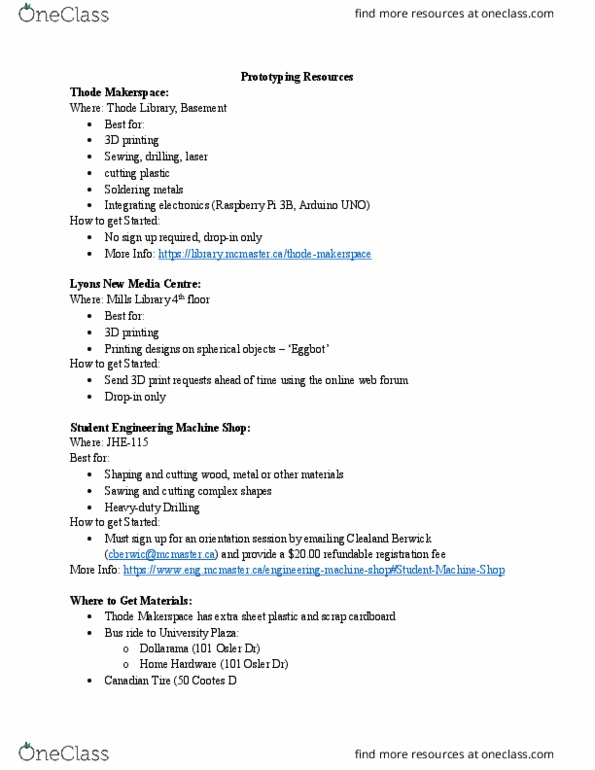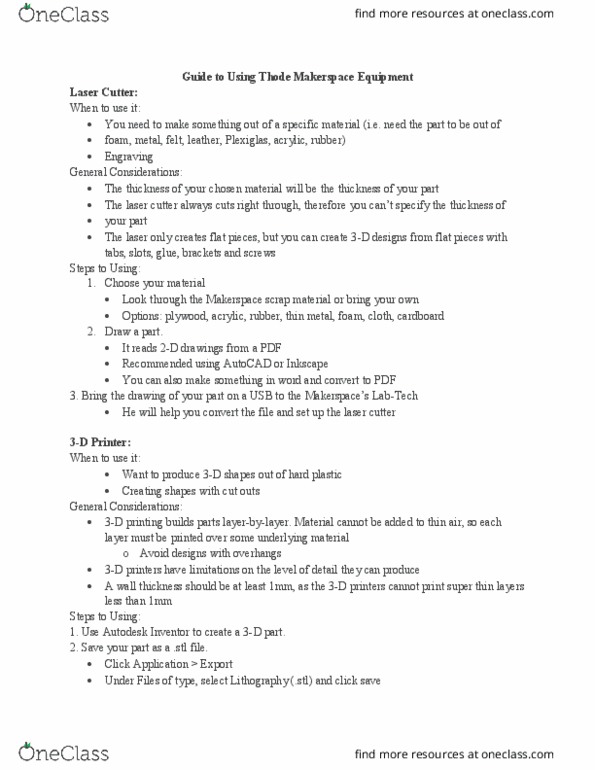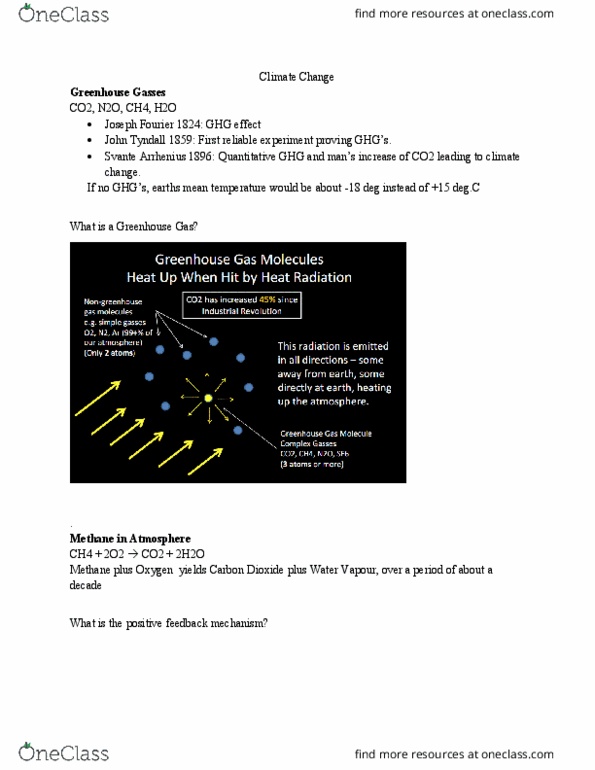ENGINEER 1P03 Lecture Notes - Lecture 19: Autodesk Inventor, 3D Printing, Hackerspace
ENGINEER 1P03 verified notes
19/26View all
Document Summary
When to use it: you need to make something out of a specific material (i. e. need the part to be out of, engraving foam, metal, felt, leather, plexiglas, acrylic, rubber) Steps to using: choose your material, look through the makerspace scrap material or bring your own, options: plywood, acrylic, rubber, thin metal, foam, cloth, cardboard, draw a part. When to use it: want to produce 3-d shapes out of hard plastic, creating shapes with cut outs. General considerations: 3-d printing builds parts layer-by-layer. Steps to using: use autodesk inventor to create a 3-d part, save your part as a . stl file, click application > export, under files of type, select lithography (. stl) and click save, select the part. The entire part must be within the coordinate system: bring the part to the lab-tech, he will show you how to use the 3-d printing software and confirm that your part can be printed.