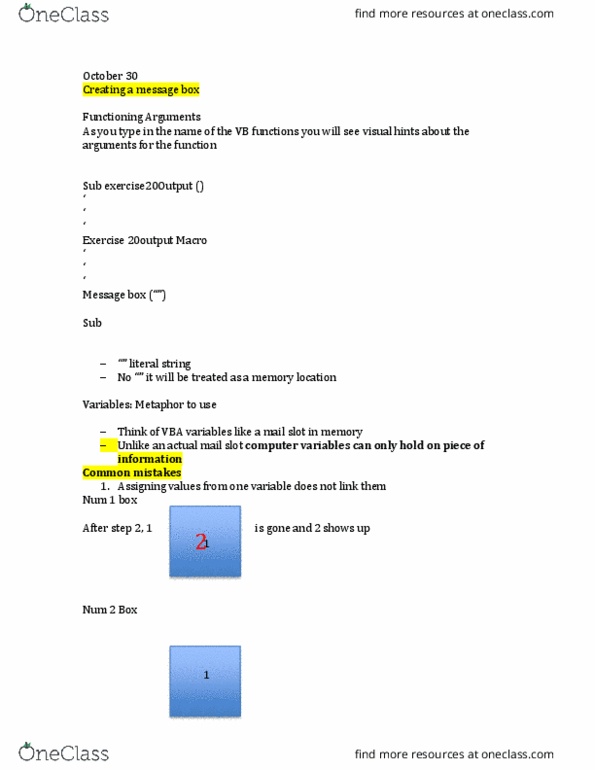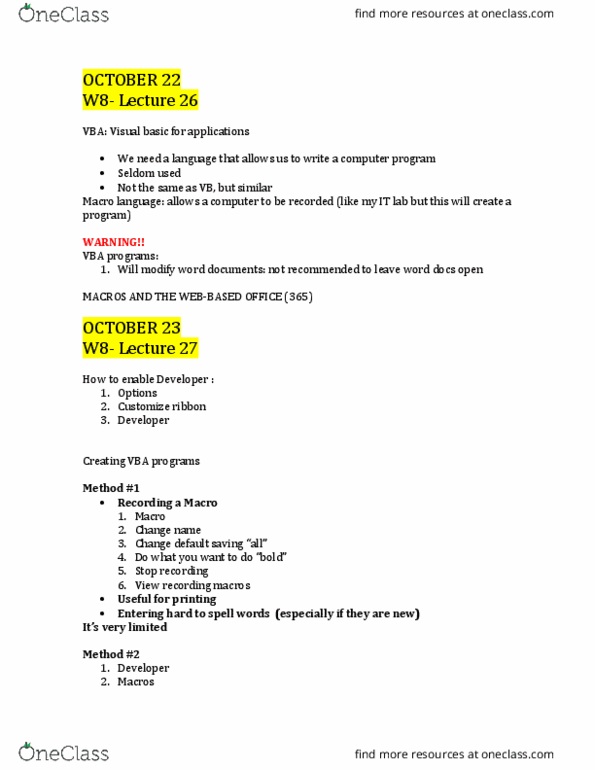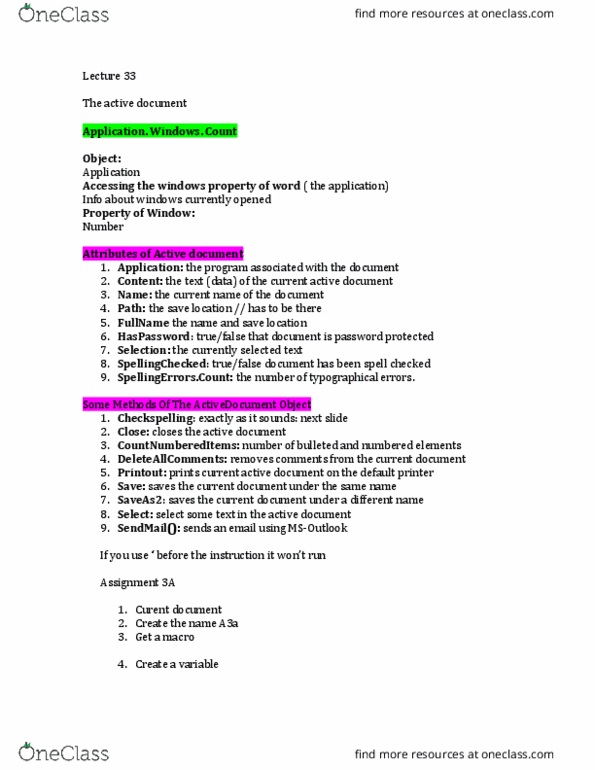CPSC 203 Lecture 25: Lectures 22-23-25
CPSC 203 verified notes
25/33View all
Document Summary
Vba: visual basic for applications: we need a language that allows us to write a computer program, seldom used, not the same as vb, but similar. Macro language: allows a computer to be recorded (like my it lab but this will create a program) Vba programs: will modify word documents: not recommended to leave word docs open. How to enable developer : options, customize ribbon, developer. Method #1: recording a macro, macro, change name, change default saving (cid:498)all(cid:499, do what you want to do (cid:498)bold(cid:499, stop recording, view recording macros, useful for printing, entering hard to spell words (especially if they are new) Method #2: developer, macros, create a new one (cid:498)firstmacrosay(ello(cid:499, takes you to the macro editor. Advise: copy past all the programing to a word document just in case something goes wrong. You put your instructions in the middle (cid:498) between sub and sub(cid:499) For this class you only need to define a single sub.