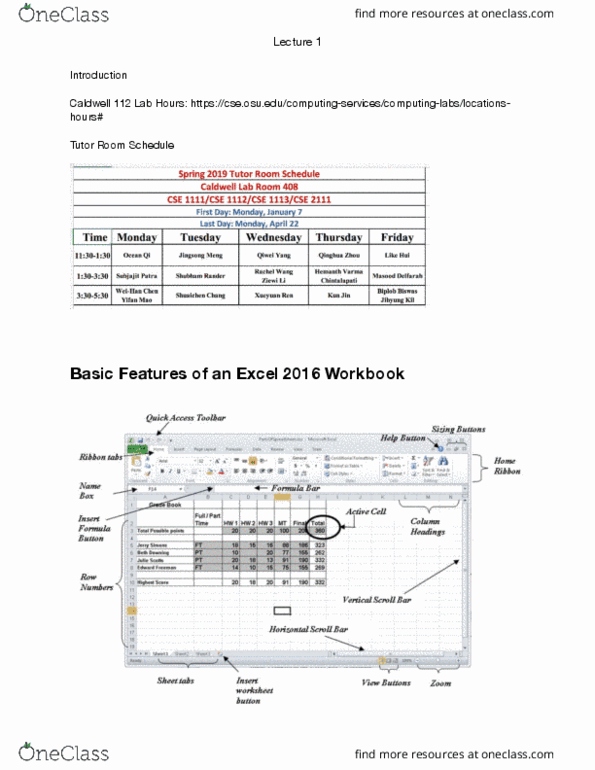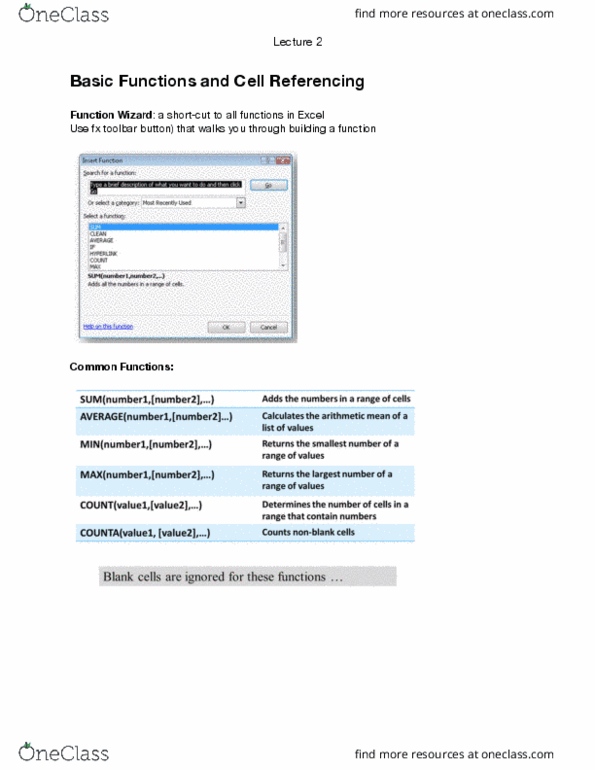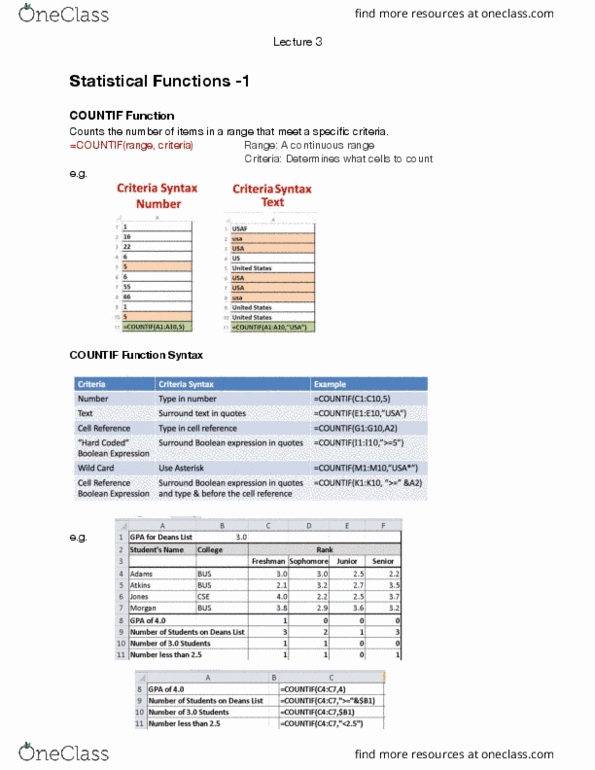CSE 2111 Lecture 2: Basic Function and Cell Referencing
31 views4 pages
Verified Note
15 Feb 2019
School
Department
Course
Professor
CSE 2111 verified notes
2/11View all
Document Summary
Function wizard: a short-cut to all functions in excel. Use fx toolbar button) that walks you through building a function. Count: only count the numbers in the speci c range. Counta: count cells that are not blank in the speci c range e. g. sum/average/min/max. Syntax: =round(number, num digits) number: number to be rounded num digits: number of decimal places e. g. lecture 2. 3 types of cell referencing: relative cell reference. When copying formulas with relative cell reference, it automatically adjusts formula in both columns and rows. e. g. absolute cell reference. When copying formulas with absolute cell reference, both rows and columns will be kept the same. (the dollar sign $ means the following letter (columns) or the numbers (row) will stay the same) e. g. mixed cell reference. When copying mixed cell reference, columns or rows with $ will be kept the same when copied down or across. e. g. lecture 2.
Get access
Grade+20% off
$8 USD/m$10 USD/m
Billed $96 USD annually

Homework Help
Study Guides
Textbook Solutions
Class Notes
Textbook Notes
Booster Class
40 Verified Answers
Class+
$8 USD/m
Billed $96 USD annually

Homework Help
Study Guides
Textbook Solutions
Class Notes
Textbook Notes
Booster Class
30 Verified Answers