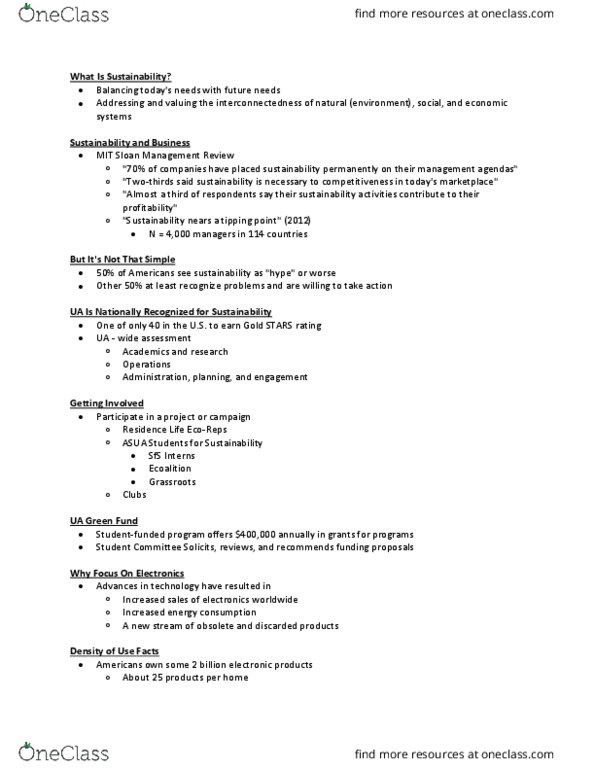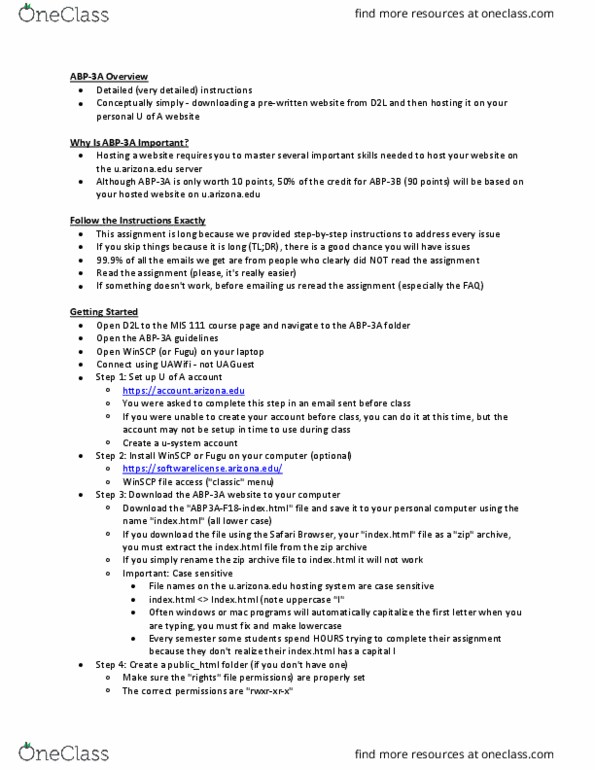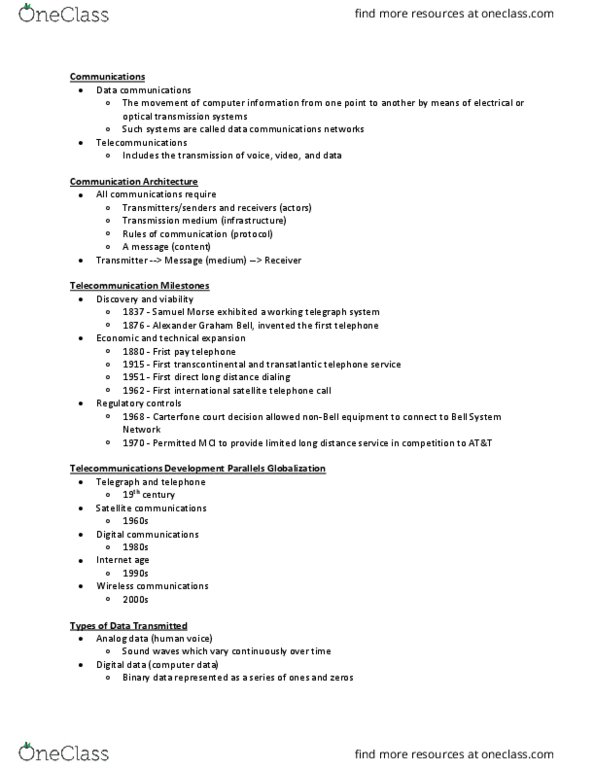MIS 111 Lecture Notes - Lecture 31: Winscp, File System Permissions, Tl;Dr
MIS 111 verified notes
31/47View all
Document Summary
Abp-3a overview: detailed (very detailed) instructions, conceptually simply - downloading a pre-written website from d2l and then hosting it on your personal u of a website. If something doesn"t work, before emailing us reread the assignment (especially the faq) Getting started: open d2l to the mis 111 course page and navigate to the abp-3a folder, open the abp-3a guidelines, open winscp (or fugu) on your laptop, connect using uawifi - not uaguest. Step 1: set up u of a account: https://account. arizona. edu, you were asked to complete this step in an email sent before class. If you were unable to create your account before class, you can do it at this time, but the account may not be setup in time to use during class: create a u-system account. Step 2: install winscp or fugu on your computer (optional: https://softwarelicense. arizona. edu, winscp file access (classic menu)