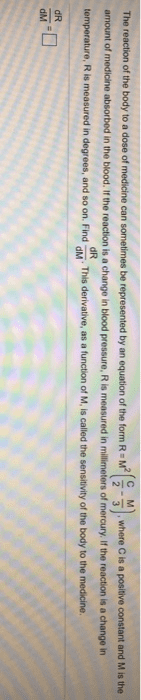sadiqnav
1 Follower
0 Following
3 Helped
sadiqnavLv7
8 Apr 2023
Answer: Step-by-step explanation: Fraud is generally defined as an intentional...
sadiqnavLv7
7 Apr 2023
Answer: momentum of the car is 200000 kg*m/sStep-by-step explanation: The mome...
sadiqnavLv7
7 Apr 2023
Answer: Step-by-step explanation: (a) We have w = 2z^2 - j3z. Therefore, u = 2...
sadiqnavLv7
7 Apr 2023
Answer: Step-by-step explanation: Tetrahedral Bent (angular) Linear Square pyr...
sadiqnavLv7
7 Apr 2023
Answer: Looks like there are some syntax errors in your pubspec.yaml fileStep-...
sadiqnavLv7
7 Apr 2023
Answer: 1. The postulate of the "Ruler Postulate". 2. The postulate of the" co...
sadiqnavLv7
7 Apr 2023
Answer: Step-by-step explanation: The molarity of the solution can be calculat...
sadiqnavLv7
7 Apr 2023
Answer: Step-by-step explanation: The year of birth would not necessarily dete...
sadiqnavLv7
5 Apr 2023
Answer: Step-by-step explanation:To find the mass to hang at 40 cm to the righ...
sadiqnavLv7
5 Apr 2023
Answer: Step-by-step explanation:Give me a question to answer
sadiqnavLv7
5 Apr 2023
Answer: Step-by-step explanation:An answer is a response or solution to a ques...
sadiqnavLv7
5 Apr 2023
Answer: Step-by-step explanation:Art can be defined as a wide range of human a...
sadiqnavLv7
5 Apr 2023
Answer: Step-by-step explanation:A robot is a programmable machine that is cap...
sadiqnavLv7
5 Apr 2023
Answer: Step-by-step explanation:Division is a mathematical operation used to ...
sadiqnavLv7
5 Apr 2023
Answer: Step-by-step explanation: "Max" can refer to different things dependin...
sadiqnavLv7
5 Apr 2023
Answer: Step-by-step explanation:Painting is the practice of applying paint or...
sadiqnavLv7
5 Apr 2023
Answer: Step-by-step explanation:A country is a geographic and political regio...
sadiqnavLv7
5 Apr 2023
Answer: Find the complete solution belowStep-by-step explanation: Calculation ...
sadiqnavLv7
5 Apr 2023
Answer: Rolling an odd sum is not independent of rolling a sum less than 5. St...
sadiqnavLv7
5 Apr 2023
Answer: c usurious a dowry b embankment
sadiqnavLv7
5 Apr 2023
Answer: ADME stands for Absorption, Distribution, Metabolism, and Excretion. S...
sadiqnavLv7
5 Apr 2023
Answer: There are 400 gold coins in the chest.Step-by-step explanation: Let's ...
sadiqnavLv7
5 Apr 2023
Answer: GPS satellite runs about 15.7 nanoseconds slower per second compared t...
sadiqnavLv7
5 Apr 2023
Answer: Answer is option AStep-by-step explanation: We can use the impulse-mom...
sadiqnavLv7
5 Apr 2023
Answer: Let me review and sent.
sadiqnavLv7
5 Apr 2023
Answer: 1. Joey feels like he's been in space for 5 years, only 3.16 years hav...
sadiqnavLv7
4 Apr 2023
Answer: The answer is (D) -3/7.Step-by-step explanation: For a matrix to be in...
sadiqnavLv7
4 Apr 2023
Answer: The answer is (a) [-17/5; 43/5].Step-by-step explanation:To compute (P...
sadiqnavLv7
4 Apr 2023
Answer: The answer is (D).Step-by-step explanation: The expected value of the ...
sadiqnavLv7
4 Apr 2023
Answer: option f) none of the aboveStep-by-step explanation: There are 5 pairs...
sadiqnavLv7
4 Apr 2023
Answer: Don't have the file. Need additional information.
sadiqnavLv7
4 Apr 2023
Answer:a matrix is a rectangular array of numbers or other mathematical object...
sadiqnavLv7
4 Apr 2023
Answer: True. Step-by-step explanation: A truss is a type of engineering struc...
sadiqnavLv7
4 Apr 2023
Answer: Without more specific information on which "Markets as Institutions" t...
sadiqnavLv7
4 Apr 2023
Answer: The complete statement looks good. What is expected?
sadiqnavLv7
4 Apr 2023
Answer: Find all the answers in explanation session.Step-by-step explanation: ...
sadiqnavLv7
4 Apr 2023
Answer: The dot above 12 in the Stony Brook graph represents a single observat...
sadiqnavLv7
4 Apr 2023
Answer: The amount of medicine to which the body is most sensitive is M/3C.Ste...
sadiqnavLv7
4 Apr 2023
Answer: The sensitivity of the body to the medicine (dR/dM) is directly propor...
sadiqnavLv7
4 Apr 2023
Answer: Unfortunately i dont have the email id. Need additional omformation
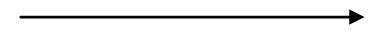
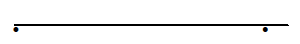
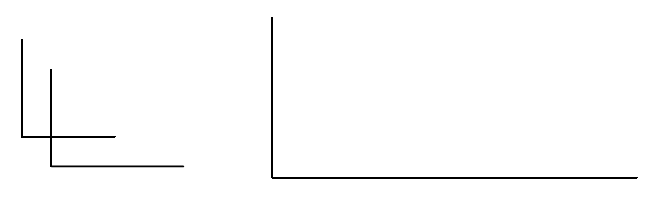
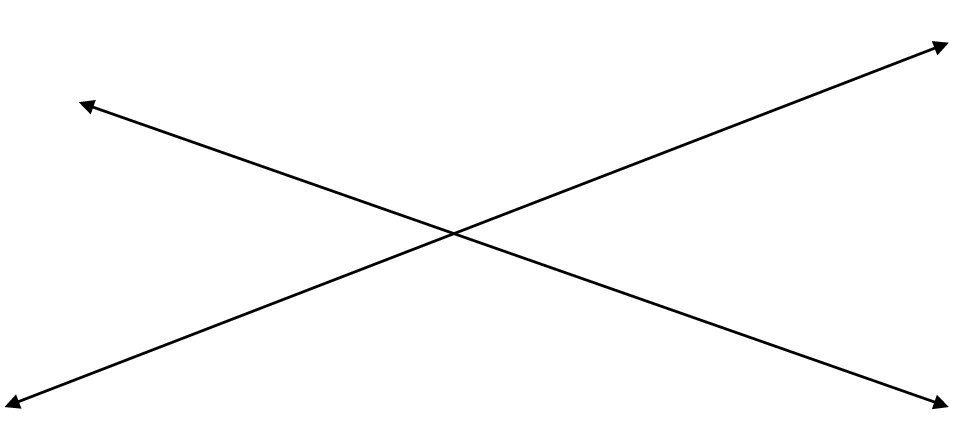
.png)